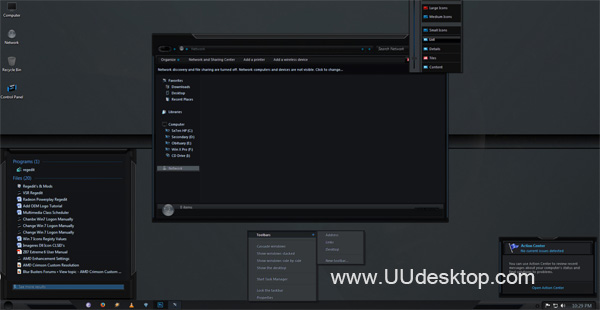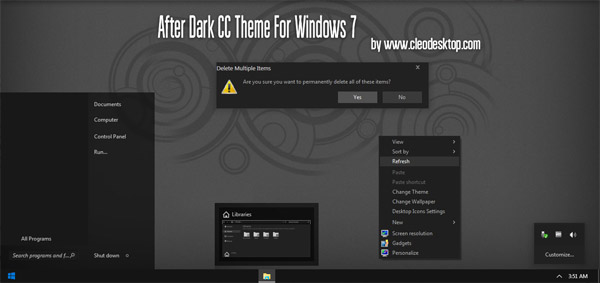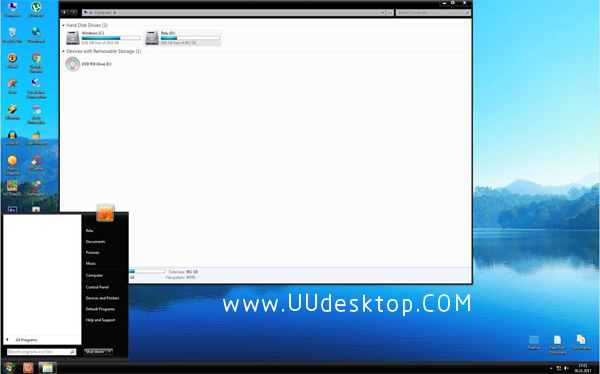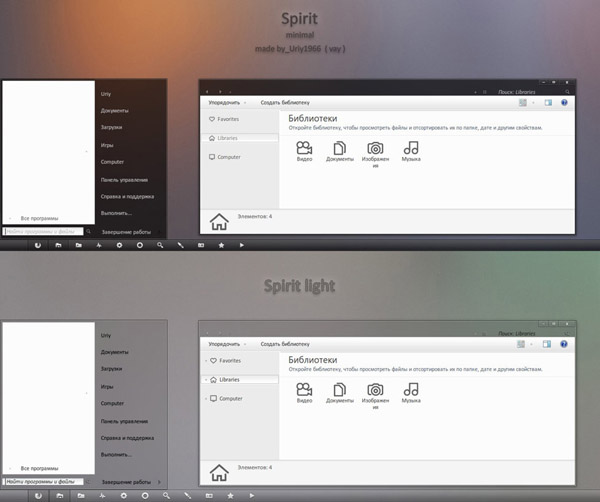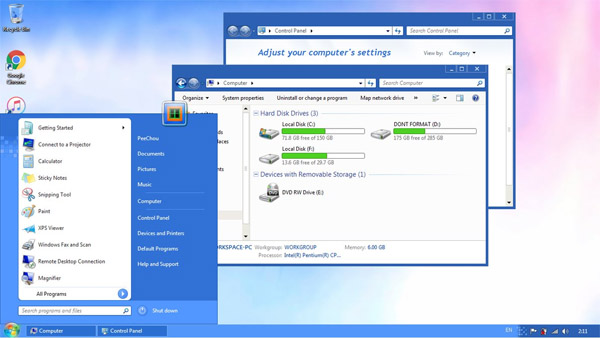Tag: Black Burning
Instructions
First Extract All the file and folders to your desktop
Apply the theme - first open the 'theme' folder and double click 'Burning Black.exe' , theme installer window will open Click 'Install' button now the theme will start installing the theme will be automatically applied when the installation is finished
Apply the cursor - open Cursors folder u will find an 'install.INF' file in the folder right click it and then 'install' , now go to your mouse settings then 'pointers' tab click the Drop-down list and find the 'Ghost' cursor select it and 'apply'
Apply the Login Screen - Go to Logon Screen Folder in the Extras open' logon_editor' folder and open the 'Logon Editor.exe' and then click on the 'browse' button and select the
'Black login.png' in the folder which you extracted previously and then click 'apply'
Boot Screen -
First Extract The 'Boot.bs7' File to any folder
Then Open 'Win7BootUpdater.exe'
(In the boot screen folder)
When The software window opens click on 'file' button located on the top left
then in the File menu Click On 'Load Boot Skin' button
then browse the location of the extracted 'Boot.bs7' file and select it
And Click On 'Apply' Button Located on the bottom right

![]()
![]() ·DOWNLOAD
(Total
download)
·DOWNLOAD
(Total
download)